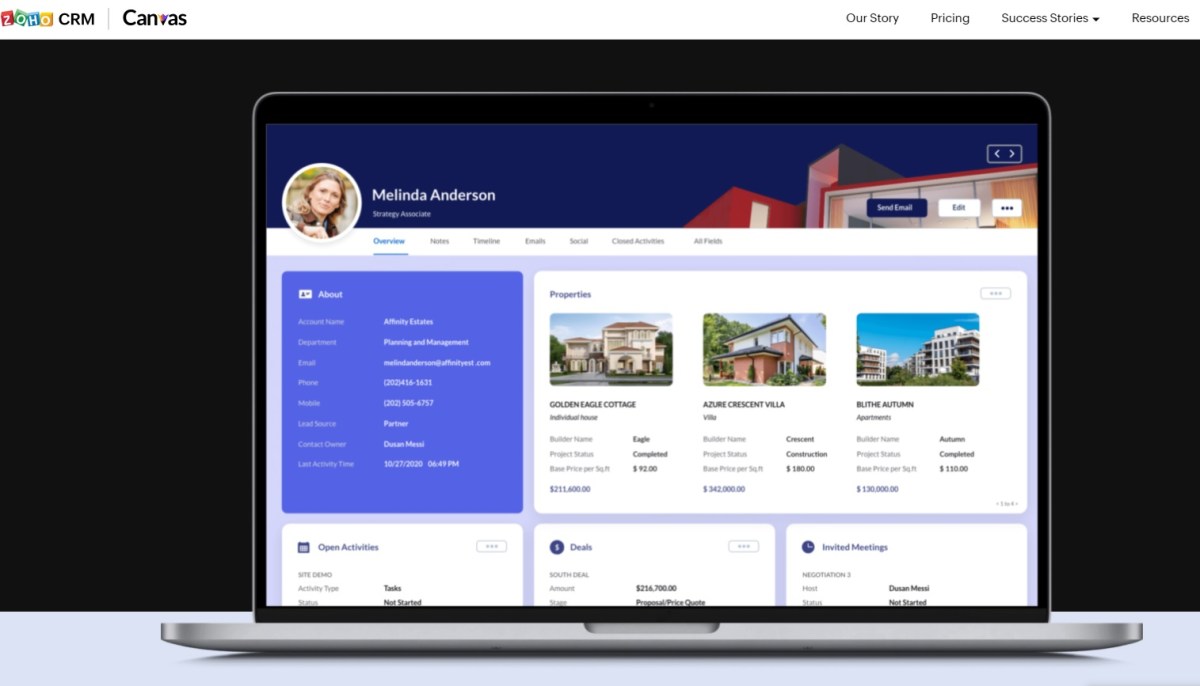Leading global technology company, Zoho Corporation, has introduced a one-of-a-kind design studio for CRM personalisation.
Canvas enables businesses to create their own CRM interfaces that are better suited to the role of each employee, without IT or developer involvement.
Data and workflow customisation can render a CRM system too complex for most employees and personalising the CRM for each employee’s role involves too much development effort and cost. With Canvas, companies of all sizes can avoid these issues and enjoy the breadth of functionality offered by a general-purpose CRM and the specialised experience offered by a vertical CRM.
From planning and creating diverse customer experiences to delivering and evolving them for the future, Zoho CRM helps organisations enable employee productivity, improve stakeholder collaboration, and increase customer success.
Most CRM software already offers personalisation for customer experiences, but the same is not true for employee experiences, according to Zoho chief operating officer, Mani Vembu.
“As a result, everyone’s using the same system and paying the productivity tax for no reason. Imagine a reality where the system is tailor-made for each employee’s role. That is true all-around personalisation, and that’s what we’re bringing to market with Canvas,” he said.
“We believe it’s a more natural solution to the challenge of software adoption. Our aim is for businesses to create enterprise-wide software experiences with consumer-grade simplicity.”
Canvas capabilities Include:
- Drag and Drop Editor – to facilitate design without needing to write a single line of code.
- Template Gallery –pick a preset template that speaks to employees and their industry.
- Industry relevant views – create views that are relevant to their industry, their work culture, their sales process, and more.
- Self-service via Portals –share Canvas creations over portals and create a better experience for vendors and stakeholders.
- Role-based assignment –assign different Canvas views based on roles, responsibilities, and teams in their company.
- Extensive Formatting – to edit the finer details of a view, and load styles dynamically based on conditions.