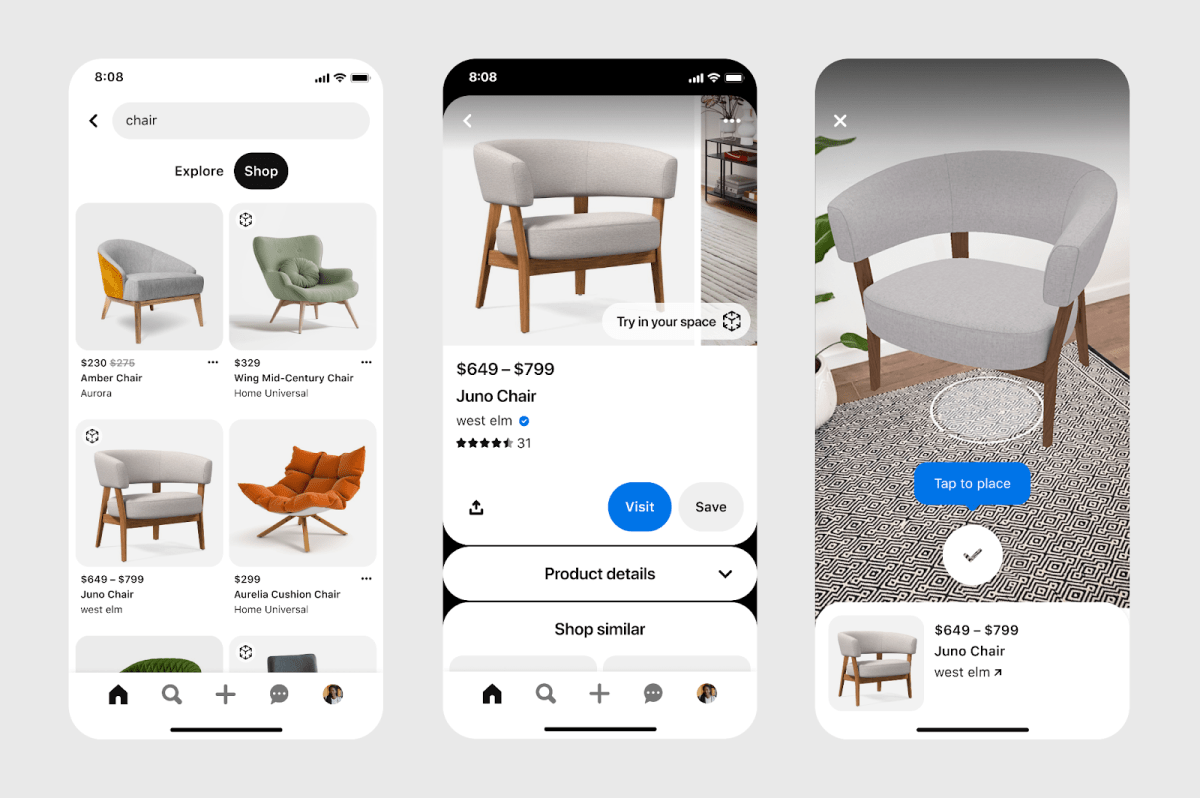Pinterest is introducing ‘Try On for Home Décor’, a new way for Pinners to shop for the home decor inspiration they find on Pinterest using augmented reality.
This latest AR technology from Pinterest enables Pinners to virtually place items from US retailers like Crate & Barrel, CB2, Walmart, West Elm, and Wayfair in their home using the Pinterest Lens camera and try before they buy.
Try On for Home Decor is powered by Lens and follows the launches of Try On for lipstick and eyeshadow. The virtual home decor experience is launching live across more than 80,000 shoppable Pins while the beauty experience is currently available across 14,000 shoppable Pins. Pinners are five times more likely to purchase from Try On-enabled Pins than standard Pins.
In the past year, there’s been a 32% increase in the number of Pinners engaging with shopping surfaces on Pinterest. As people continue to use visual search to shop on Pinterest, Lens camera searches specifically have increased year-over-year by 126%, while Try on for Beauty usage by Gen Z and Millenials has increased by 28% and 33% respectively.
“Since the pandemic began, we’re seeing more digitally savvy shoppers than ever before, as millions of people now expect virtual and mobile options to try before they buy, see personalised recommendations, and gather information as part of their decision-making process,” Pinterest senior vice president of engineering, Jeremy King said.
“These behaviours are happening across Pinterest every day, which is why we’re continuing to advance technologies like AR Try On and make Pinterest a full funnel shopping destination that takes people from inspiration to purchase anywhere in the app.”
Try On for Home Decor is currently rolling out in the US on iOS and Android apps and will be available globally in the future.
How to use AR Try On for Home Decor:
- When browsing home decor products in the iOS or Android app, three dots will appear in the top right corner of “Try On enabled” Pins.
- Click the Pin and “Try in your space” to see the virtual product through your camera lens.
- Adjust and place home decor products in the space to envision how they would look, browse product information within the Pin for more details like price.
- To shop, click the Pin to be directed to the checkout page on the retailer’s ecommerce site.